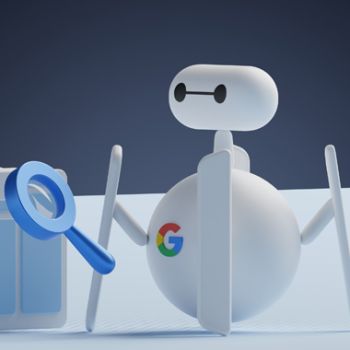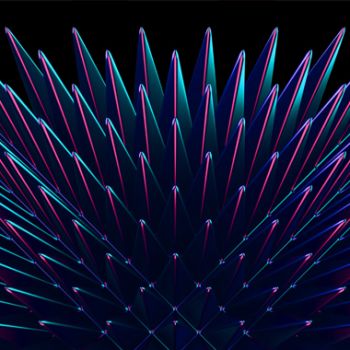When a visitor lands on your website, it represents the fulfillment of the time, effort and money you’ve put in to the website design to attract them to it. Once they arrive you don’t want your website visitors to feel alienated, confused, lost or annoyed so creating an exceptional user experience will pay dividends for your business.
Think about your website as your place of business. When a prospect arrives, what are they looking for? How are they feeling? What time of day might it be? What else could be going on in their world at the same time? How urgent is their need for the goods or services you offer? All of these questions are vital in determining how to customise the website design and user experience for your particular audience; your target customer base. These answers will help you design the look, feel and flow of your website, and once you think you’ve nailed it, check back on those questions because the answers will also reveal if you’re right.
Here are some clues on how to create that exceptional website user experience.
- Remove barriers. Any time you expect a visitor to jump through a hoop on your website, you risk losing them. Don’t ask too much of your visitors. Give instead. Make your business’s phone number visible on every page; provide plenty of clickable links to lead visitors through your sales funnel; use copy that asks questions.
- The website design should eliminate all annoying elements. Don’t underestimate your prospects’ propensity to click out of there if they have to use their mouse even one time extra to get to where they want to go. Soundtracks and walk-on video that commence automatically, pop-up requests to subscribe and flashy, headache-inducing ads are all elements web designers should avoid.
- Use clear calls to action. If you want your visitor to do something, make it clear, and don’t make them guess. Be succinct. And try various sizes and colours of buttons.
- Use appropriate language. Know your audience and how they expect to be related to. Mums’ of infants don’t want technical medical jargon and professional websites don’t need dumbed-down lay-speak. Speak on the same level as your audience, albeit with authority.
- Use commonly known terms. When you try to be creative with menu titles, it can go over people’s heads, meaning they miss things you really want them to notice.
- Create the mood. The look and feel of your website – its colours, the tone of the copy, the ‘glossy’ images, how ‘expensive’ the site build looks – will communicate to visitors where your business’s offerings sit on the pricing spectrum, and this will help qualify them as potential customers.
- Don’t try to be all things to all people. Following on from the above point, it’s important to realise your target audience and aim all your communications and marketing towards them.
- Be respectful in the sign-up process. When you ask users to sign up to your online marketing database, be respectful of their comfort levels. For most purposes, name and email address are all that’s really required to become acquainted. Once you have their permission, you can nurture your leads over time and they’ll happily hand over more specifics.
- Make signing up and signing in easy. Position the sign-up and sign-in fields next to each other. Provide a simple ‘forgot password’ option. Don’t make it mandatory to use a complicated password, unless your website stores critical information about your subscriber.
- Include a Frequently Asked Questions page. If one person has asked you something, chances are that someone else will too. FAQs make it easy for visitors to find what they need to know without having to wait until business hours to call you. Very considerate!
- Respond with confirmations. When someone signs up to an element on your website, use an autoresponder to confirm – on the web page – that the request was successfully activated. One step further is to send an automatic email, preferably one that they don’t have to open, click on, arrive at a landing page and click again!
- Choose simple captcha systems. Those annoying little boxes where you have to copy the text into a type field can cause ridiculous frustration. It’s not uncommon for people to abandon shopping carts altogether if they struggle with the captcha. There are simple ones and there are more problematic ones. You choose.
- Regularly check elements on your website. Whenever you get a spare moment, drop in to your website and flip through the pages. Test links, look out for any broken links or pages, make sure your images are loading and if anything’s not performing as it should, get straight onto your web designer. If you don’t check regularly, how will you know how long a problem has existed and has been turning customers away?
- Express thanks. Whenever a visitor engages with your site, provide a thank you message. It could be subscribing, downloading an e-book, sending an email via your contact form or completing a sale. A quick thank you message is always welcome.
- Beta test. When you implement changes to your website, have some associates beta test it for you. Give them some scenarios (ready to purchase, abandoned shopping cart, wanting to enquire, have a question about what to do next and so on) and have them run through the process for real. Ask people with different skills levels and Internet savviness. The results may surprise you.
- Invite feedback. You can do this either on your Contact page or a dedicated page. Asking your actual website’s visitors to provide feedback on what your site does well and not so well will give you valuable insight into how it could be improved.
- Relevant content. Throughout your site, make sure your content is relevant to your offering, and to your target audience. Feed your visitors what they’ve come for and they’ll stay longer.
Creating an exceptional user experience on your website is not difficult, it just involves planning, a clear website strategy and consideration.